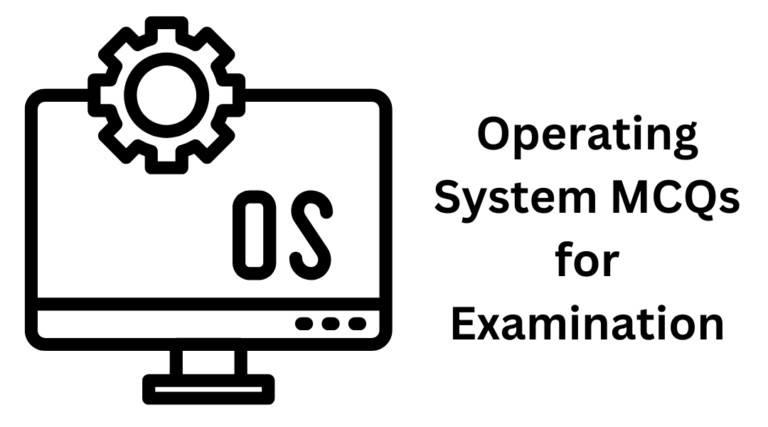Here are 50 MCQs on Operating Systems (OS):
1. What is an operating system (OS)?
- A) A hardware component
- B) A software that manages computer hardware and software
- C) A type of application program
- D) A device used for storing files
Answer: B) A software that manages computer hardware and software
The operating system is system software that manages hardware, software resources, and provides common services for computer programs.
2. Which of the following is an example of an operating system?
- A) Microsoft Word
- B) Google Chrome
- C) Windows 10
- D) Adobe Photoshop
Answer: C) Windows 10
Windows 10 is an operating system developed by Microsoft, managing hardware and software resources.
3. What is the primary purpose of an operating system?
- A) To run applications
- B) To manage hardware resources
- C) To store user files
- D) To connect to the internet
Answer: B) To manage hardware resources
An operating system is responsible for managing hardware resources and providing a user interface to interact with the computer.
4. Which of the following is not a type of operating system?
- A) Batch OS
- B) Real-time OS
- C) Multi-tasking OS
- D) Web OS
Answer: D) Web OS
While Web OS is a type of software platform for web applications, it is not categorized as an operating system in the traditional sense.
5. What is a multi-tasking operating system?
- A) An OS that can run multiple programs simultaneously
- B) An OS that can only run one program at a time
- C) An OS that doesn’t use a hard disk
- D) An OS used for gaming
Answer: A) An OS that can run multiple programs simultaneously
A multi-tasking OS allows multiple programs to run at the same time, managing CPU resources among them.
6. Which of the following is the kernel responsible for?
- A) Managing memory
- B) Managing hardware resources
- C) Handling system calls
- D) All of the above
Answer: D) All of the above
The kernel is the core part of an operating system that handles system resources, including memory management, hardware interaction, and system calls.
7. What does GUI stand for?
- A) General User Interface
- B) Graphical User Interface
- C) Generalized User Interface
- D) Great User Interface
Answer: B) Graphical User Interface
GUI stands for Graphical User Interface, which allows users to interact with a computer through graphical icons and visual indicators.
8. What is a process in the context of operating systems?
- A) A running program or task
- B) A type of system software
- C) A hardware component
- D) A user input
Answer: A) A running program or task
A process is an instance of a running program in an operating system, which includes the program’s code, data, and resources.
9. Which of the following is an example of a real-time operating system (RTOS)?
- A) Windows
- B) Linux
- C) VxWorks
- D) macOS
Answer: C) VxWorks
VxWorks is a real-time operating system used in embedded systems for time-sensitive tasks.
10. What does the term “virtual memory” refer to in an operatings system?
- A) A temporary storage device used by the OS
- B) A portion of disk space used as additional memory
- C) A method of storing data remotely
- D) A feature used to improve processor speed
Answer: B) A portion of disk space used as additional memory
Virtual memory allows the operating system to use disk space as additional RAM when physical memory is insufficient.
11. What is a system call in an operating system?
- A) A call to hardware for operations
- B) A call from one program to another
- C) A request to the operating system for a service
- D) A call to shut down the system
Answer: C) A request to the operating system for a service
A system call is a way for programs to interact with the operating system, requesting services such as file manipulation, memory allocation, or process control.
12. Which of the following is an example of an open-source operating system?
- A) Windows
- B) macOS
- C) Linux
- D) Android
Answer: C) Linux
Linux is an open-source operating system, which means its source code is freely available and can be modified by users.
13. What is the function of a file system in an operating system?
- A) To provide security for files
- B) To organize and manage files on a storage device
- C) To compress files
- D) To delete unwanted files
Answer: B) To organize and manage files on a storage device
A file system organizes and manages files and directories on storage devices such as hard drives and SSDs.
14. What is the primary role of the CPU scheduler in an operating system?
- A) To assign processes to memory
- B) To manage user input
- C) To determine which process gets to use the CPU
- D) To manage file storage
Answer: C) To determine which process gets to use the CPU
The CPU scheduler determines the order in which processes are allocated CPU time for execution.
15. Which of the following is NOT a type of operating system scheduling algorithm?
- A) Round Robin
- B) Shortest Job First (SJF)
- C) First Come First Serve (FCFS)
- D) Direct Memory Access (DMA)
Answer: D) Direct Memory Access (DMA)
DMA is not a scheduling algorithm; it is a method for transferring data between devices and memory.
16. What is the main difference between a multi-user and a multi-tasking operatings system?
- A) Multi-user OS supports multiple users simultaneously, while multi-tasking OS runs multiple programs at the same time
- B) Multi-user OS allows only one program at a time, while multi-tasking OS supports multiple programs
- C) Multi-tasking OS is for single users, while multi-user OS is for multiple users
- D) There is no difference
Answer: A) Multi-user OS supports multiple users simultaneously, while multi-tasking OS runs multiple programs at the same time
A multi-user OS allows multiple users to interact with the computer at the same time, whereas multi-tasking refers to the ability to run several processes concurrently.
17. Which of the following is NOT a feature of a modern operating system?
- A) Memory management
- B) Process synchronization
- C) Hardware abstraction
- D) Data replication
Answer: D) Data replication
Data replication is typically not a primary feature of an operating system but rather a database or storage management feature.
18. Which part of the operating system is responsible for managing hardware resources?
- A) Kernel
- B) Shell
- C) User Interface
- D) File Manager
Answer: A) Kernel
The kernel is the core part of the operating system that manages hardware resources such as CPU, memory, and input/output devices.
19. What is a “deadlock” in an operating system?
- A) A state where no resources are available
- B) A situation where two or more processes cannot proceed because each is waiting for the other to release resources
- C) A type of memory leak
- D) A hardware malfunction
Answer: B) A situation where two or more processes cannot proceed because each is waiting for the other to release resources
A deadlock occurs when processes are unable to proceed because they are waiting on each other, creating a cycle of dependency.
20. What is “swapping” in an operating system?
- A) Moving data between CPU registers
- B) Moving a process from memory to disk and back to free up memory
- C) The process of copying data to a backup storage device
- D) Changing the priority of a process
Answer: B) Moving a process from memory to disk and back to free up memory
Swapping is a memory management technique used to move processes in and out of physical memory to ensure sufficient space.
21. Which of the following operating systems is most commonly used for mobile devices?
- A) Linux
- B) macOS
- C) Android
- D) Windows
Answer: C) Android
Android is the most widely used operating system for mobile devices like smartphones and tablets.
22. What is a “shell” in an operating system?
- A) The part of the OS that controls hardware
- B) The user interface that allows interaction with the operating system
- C) The memory manager of the OS
- D) The database manager of the OS
Answer: B) The user interface that allows interaction with the operating system
The shell is a command-line interface or graphical interface that allows users to interact with the operating system.
23. What is a file descriptor in an operating system?
- A) A pointer to a file stored in memory
- B) A unique identifier for a file or resource
- C) A file encryption technique
- D) A backup process for files
Answer: B) A unique identifier for a file or resource
A file descriptor is a unique identifier used by the operating system to manage open files.
24. Which of the following is a component of the operating system that manages user interactions?
- A) Kernel
- B) Shell
- C) File System
- D) Device Manager
Answer: B) Shell
The shell provides a way for users to interact with the operating system by executing commands or programs.
25. Which of the following is an example of a distributed operating system?
- A) Windows
- B) Linux
- C) Google Android
- D) Hadoop
Answer: D) Hadoop
Hadoop is a distributed operating system designed to handle large amounts of data across multiple computers in a network.
26. Which type of memory management strategy involves dividing memory into fixed-sized blocks?
- A) Paging
- B) Segmentation
- C) Swapping
- D) Virtual Memory
Answer: A) Paging
Paging divides physical memory into fixed-size blocks called pages, which helps in efficient memory allocation.
27. Which of the following operating systems is used primarily in mainframes?
- A) Linux
- B) z/OS
- C) macOS
- D) Windows Server
Answer: B) z/OS
z/OS is an operating system designed for IBM mainframe computers.
28. What is a “file system” in an operating system?
- A) A system that manages hardware resources
- B) A method for organizing and storing files
- C) A tool for searching files
- D) A program for creating files
Answer: B) A method for organizing and storing files
The file system is responsible for organizing, storing, retrieving, and managing files in an operating system.
29. What is the difference between “hard” and “soft” real-time operating systems?
- A) Hard real-time OS guarantees responses within a strict deadline; soft real-time OS does not
- B) Soft real-time OS guarantees responses within a strict deadline; hard real-time OS does not
- C) Both are the same
- D) Neither is used in critical systems
Answer: A) Hard real-time OS guarantees responses within a strict deadline; soft real-time OS does not
Hard real-time OS guarantees strict timing, while soft real-time OS has more flexibility with deadlines.
30. What is the role of “process management” in an operating system?
- A) To manage data storage
- B) To manage the execution of processes
- C) To manage user interactions
- D) To manage file permissions
Answer: B) To manage the execution of processes
Process management is responsible for handling the execution, scheduling, and termination of processes in the system.
31. Which of the following is NOT a task performed by an operating system?
- A) Memory management
- B) Resource allocation
- C) Hardware maintenance
- D) File management
Answer: C) Hardware maintenance
The OS manages hardware resources but does not maintain hardware. Hardware maintenance is typically done physically or by device drivers.
32. What is the primary function of the “boot loader”?
- A) To manage user login
- B) To load the operating system into memory at startup
- C) To control hardware devices
- D) To delete old files
Answer: B) To load the operating system into memory at startup
The boot loader is responsible for loading the operating system into memory when the computer starts.
33. Which of the following is used for inter-process communication in an operating system?
- A) File System
- B) Shared Memory
- C) File Descriptors
- D) Kernel
Answer: B) Shared Memory
Shared memory is used by processes to communicate with each other by accessing a common memory space.
34. What is the function of the “I/O system” in an operating system?
- A) To manage user input
- B) To manage files and directories
- C) To manage input and output operations between the computer and peripheral devices
- D) To manage the memory allocation of processes
Answer: C) To manage input and output operations between the computer and peripheral devices
The I/O system manages communication between the computer and external devices like keyboards, printers, and storage.
35. What is “paging” in an operating system?
- A) Dividing memory into blocks for easy management
- B) Dividing memory into fixed-size blocks and mapping them into physical memory
- C) Writing data to a disk
- D) Transferring data between CPU registers
Answer: B) Dividing memory into fixed-size blocks and mapping them into physical memory
Paging is a memory management scheme that breaks memory into fixed-size pages, mapped into physical memory.
36. What does the acronym “FIFO” stand for in an OS context?
- A) First Input, First Output
- B) First In, First Out
- C) Fully Integrated Function Output
- D) Fast Input, Fast Output
Answer: B) First In, First Out
FIFO is a scheduling algorithm where the first process to arrive is the first one to be executed.
37. What is “semaphore” used for in an operating system?
- A) To synchronize processes
- B) To manage memory allocation
- C) To optimize file storage
- D) To handle hardware interrupts
Answer: A) To synchronize processes
Semaphores are synchronization tools used to manage concurrent access to shared resources.
38. Which of the following is a non-preemptive scheduling algorithm?
- A) Round Robin
- B) First-Come, First-Served (FCFS)
- C) Shortest Job First (SJF)
- D) Priority Scheduling
Answer: B) First-Come, First-Served (FCFS)
FCFS is a non-preemptive scheduling algorithm where the process that arrives first is executed first.
39. Which of the following operating systems is used in real-time applications?
- A) UNIX
- B) Windows
- C) RTOS
- D) Linux
Answer: C) RTOS
Real-Time Operating Systems (RTOS) are designed to handle real-time applications where processing must occur within strict timing constraints.
40. What is a “job queue” in an operating system?
- A) A list of tasks waiting to be executed
- B) A list of files to be saved
- C) A list of processes that are currently running
- D) A list of system settings
Answer: A) A list of tasks waiting to be executed
A job queue holds processes or tasks that are waiting to be executed by the operating system.
41. Which of the following is a characteristic of a “single-user” operating system?
- A) Multiple users can work simultaneously
- B) It allows only one user to access the system at a time
- C) It manages resources for networked systems
- D) It can run only one application
Answer: B) It allows only one user to access the system at a time
A single-user operating system supports only one user accessing the system at any given moment.
42. What is “spooling” in the context of operating systems?
- A) Storing print jobs on a disk before printing
- B) Synchronizing data between memory and storage
- C) Managing file transfers over a network
- D) Optimizing CPU usage
Answer: A) Storing print jobs on a disk before printing
Spooling refers to temporarily storing data in a buffer (like a disk) before it is sent to a printer or other devices.
43. What does the “file allocation table (FAT)” do in an operating system?
- A) Allocates memory to processes
- B) Manages the order of files stored on a disk
- C) Encrypts files for security
- D) Tracks the performance of the system
Answer: B) Manages the order of files stored on a disk
FAT is used to keep track of the location of files on a storage device, ensuring proper file organization.
44. Which of the following is an essential characteristic of a multi-threaded operating system?
- A) It allows multiple processes to run on different CPUs
- B) It allows multiple threads to run within a single process
- C) It restricts the number of processes
- D) It eliminates the need for memory management
Answer: B) It allows multiple threads to run within a single process
A multi-threaded OS allows a single process to run multiple threads, improving performance and resource utilization.
45. What does “fork” do in UNIX/Linux operating systems?
- A) It creates a new process by duplicating the calling process
- B) It terminates a running process
- C) It allocates memory to processes
- D) It schedules processes to run on CPUs
Answer: A) It creates a new process by duplicating the calling process
The “fork” system call creates a new process by duplicating the calling process.
46. What is the “critical section problem” in operating systems?
- A) The section of code where processes access shared resources
- B) The section where deadlocks occur
- C) The part of memory that holds the operating system
- D) The section where errors are logged
Answer: A) The section of code where processes access shared resources
The critical section problem occurs when multiple processes need to access shared resources, potentially causing conflicts.
47. What is a “context switch” in an operating system?
- A) Changing the priority of a running process
- B) Moving a process from one queue to another
- C) Saving the state of a process and switching to another
- D) Restarting a process after an error
Answer: C) Saving the state of a process and switching to another
A context switch involves saving the state of the currently running process and loading the state of the next process to be executed.
48. What is the role of the “dispatcher” in an operating system?
- A) It manages user input
- B) It assigns CPU time to processes
- C) It loads the operating system into memory
- D) It maintains the file system
Answer: B) It assigns CPU time to processes
The dispatcher is responsible for switching the CPU between processes, determining which process gets CPU time.
49. What is “thrashing” in operating systems?
- A) When a process is blocked from accessing a resource
- B) When a system spends more time swapping data than executing processes
- C) When memory is fragmented
- D) When a system crashes
Answer: B) When a system spends more time swapping data than executing processes
Thrashing occurs when the operating system spends more time swapping data between memory and disk than executing actual processes.
50. What does “RAID” stand for in the context of operating systems?
- A) Random Access Integrated Disk
- B) Redundant Array of Independent Disks
- C) Reliable Array of Input Data
- D) Rapid Access In-memory Disk
Answer: B) Redundant Array of Independent Disks
RAID is a technology used to combine multiple physical disk drives into a single logical unit to improve performance and data redundancy.
These 50 MCQs on Operating Systems cover fundamental concepts and features essential for understanding how operating systems function.
Also Read: Paris Olympics 2024: Key Highlights and Current Affairs MCQs
You may also like to Read This: 50 MCQs on Simple Interest for Competitive Exams

Sidhant Singh is a highly accomplished professional educator with a diverse academic background. He holds a Master’s degree in History, an MSc in Electrical Engineering and a PhD, demonstrating his extensive knowledge and expertise in both the humanities and the sciences. His unique combination of skills enables him to offer a well-rounded perspective in his teaching and research, making him a valuable resource for students across various fields.